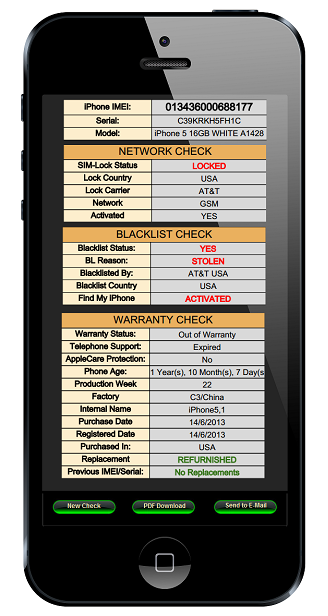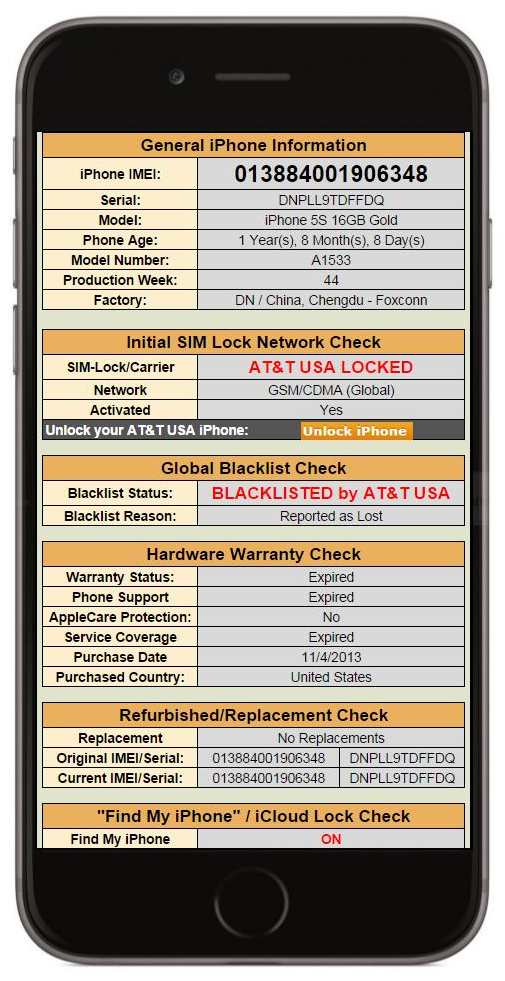It is very important to make an IMEI Check before buying an iPhone from the internet or a Second-Hand iPhone, because things are not as simple as they look.
The main thing to consider is not only the physical appearance and hardware situation of that iPhone, but also its Network, Blacklist, Replacement and SIM-Lock status, which an IMEI Check can provide it to you!
IMEI Check provides 100% Accurate info for your iPhone
As I mentioned before, the physical and hardware state of an iPhone is very important, but there are more things that can render your iPhone unusable.
By performing a full IMEI Check to your iPhone (All iPhone models are supported and iPads as well), you will receive a full report with the Network, Blacklist, SIM-Lock and Replacement information.
Why do I need to do an IMEI Check to my iPhone/iPad?
Let me explain you what those IMEI Checks are and why you need to know them before buying an iPhone/iPad from the internet:
- Network Check: Gives you if your iPhone is locked or not and from which Mobile Network (We also provide you an unlocking recommendation from verified and trusted IMEI Unlock providers).
- Blacklist Check: Informs you if your iPhone/iPad is reported as lost or stolen, its previous owner has pending contract payments or if it is marked as insurance claim. Most blacklisted iPhones/iPads cannot be unlocked, so this check will save you a lot of money!
- Replacement Check: Apple changes and renews some IMEI numbers, but these are only being used for specific purposes and for limited time. Some people (With shady methods) can get their hands on them and re-sale them. By buying them, you will have an unlocked iPhone but only for a very small period of time. Also, it cannot be unlocked because Apple has marked them only for specific purposes, and you may get into trouble!
How to order an IMEI Check for my iPhone/iPad?
Our ordering form has all those individuals IMEI Check Services, but we also created a few packages for you. We highly recommend to have a Full IMEI Check to your iPhone/iPad, because knowing only the Network or its SIM-Lock status might not be enough.
You will only have to know the following:
- IMEI Number of the iDevice you want to make the IMEI Check
- A valid e-mail so we can send you our detailed report