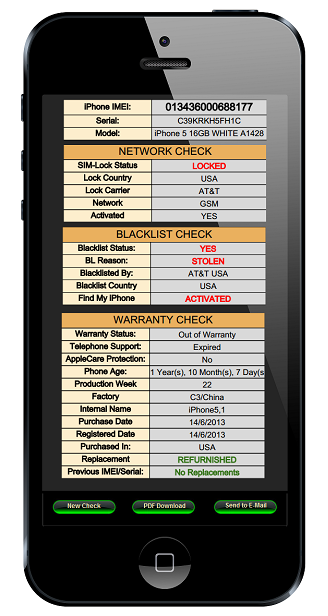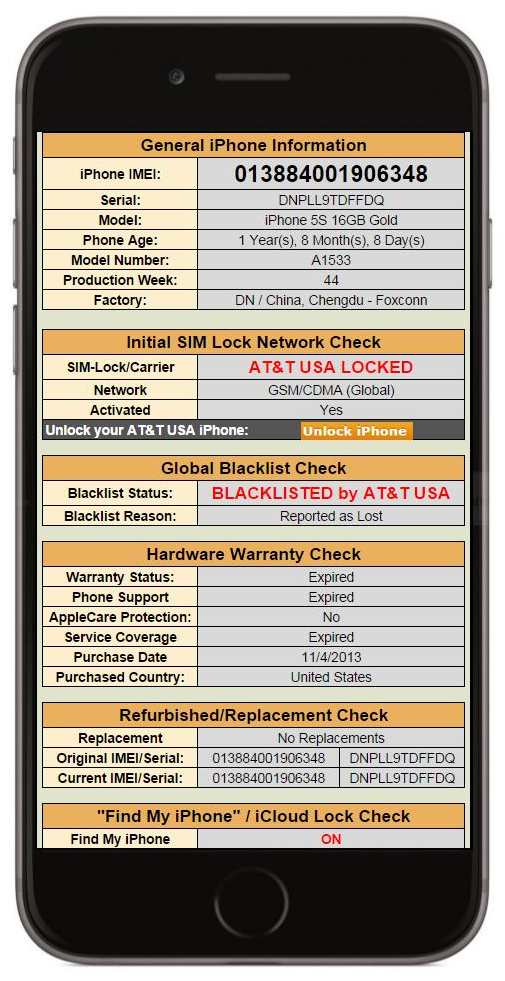The Services of IMEI-Index.com in a few words can be expressed as iPhone IMEI Check or Apple’s iPhone IMEI Checker. This might not mean much to you, so let us explain you in details what those services are, why they are helpful to you and why we can guarantee you 100% Accurate, Fast and Guaranteed results.
Explanation of iPhone IMEI Check Services
 The IMEI Number of an iDevice (Learn more about the IMEI Number) holds a lot information about your iDevice. This is being used by Apple and Mobile Networks, in order to know the status of an iPhone.
The IMEI Number of an iDevice (Learn more about the IMEI Number) holds a lot information about your iDevice. This is being used by Apple and Mobile Networks, in order to know the status of an iPhone.
The IMEI number is a unique 15-digit IMEI number and there is no way for two of more devices to share the same IMEI.
From that IMEI Number, we are able to find every bit of information about your iPhone, and provide it to you through a PDF Report.
Let me know explain you one by one, what our services are and why they are important for you.
Initial Lock Carrier Check:
- It will inform you in which Mobile Network your iPhone is locked to. By knowing this information, you will be able to find out how to Unlock your iPhone.
Real-Time Lock Status:
- This Check will inform you if your iPhone is Locked to a Network or if it is Unlocked. It is very important to know the Lock Status of an iPhone before buying it (From eBay, Amazon or Craigslist).
Global Blacklist Database Check:
- We will search all available Blacklists and report back to you whether or not your iPhone is listed and the reason of it. A Blacklisted iPhone cannot operate with any Mobile Network within the country that it was blacklisted, so this is a very important check. We do not make public an IMEI number when it turns out to be blacklisted. The information we provide you are ONLY for you and none else is informed.
“Find My iPhone” Activation Check:
- It will inform you if the Find My iPhone Feature is ON or OFF and if your iPhone has an iCloud Activation Lock. If Find My iPhone is enabled and you are not the owner of the iPhone, the original owner will be able to erase everything, Lock your iPhone or even put it in a blacklist. So, when buying a Second-Hand iPhone, the Find My iPhone feature should be OFF.
Hardware Warranty Check:
- You will be informed about the Warranty Status of your iPhone, for both Service and Telephone Coverage. Also, if AppleCare option is enabled you will be informed as well (It gives you extra Service and Telephone Coverage). It is always good to buy a Second-Hand iPhone with active Warranty.
Device Replacement Check:
- This option will inform you if the current IMEI and Serial Number your iPhone has, are the original or they have been replaced. Many shops are trying to change the original IMEI and Serial numbers of an iPhone to hide their Lock and Blacklist Status. Highly recommended for Second-Hand iPhones.
Where those information come from?
All the information that an IMEI number holds can be found in the servers of Apple and Mobile Networks. Those servers are called the GSX Apple’s Servers and we are able to have real-time access to them. This is the reason that we can guarantee you that our iPhone IMEI Check information are 100% accurate and up-to-date.
Why should I get them from you and not Apple?
Those information are not accessible by the public, only certified partners can access them. Apple does not provide information about the IMEI numbers their database have, they allow only specific partners to do it.
Do I really need your iPhone IMEI Check Service?
If you need to know the answers to the following questions, then you really need our iPhone IMEI Check Services.
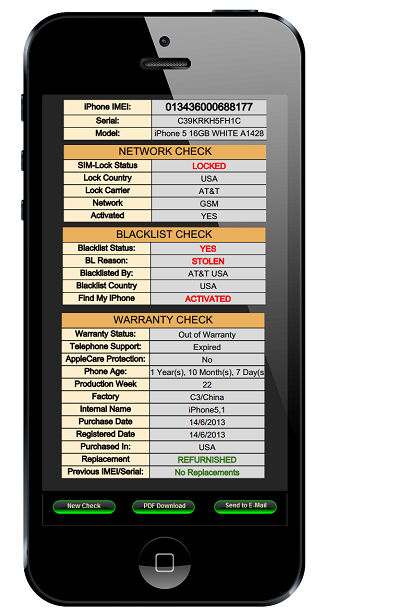
- Is my iPhone Locked/Unlocked?
- Can I use my iPhone with another Mobile Network?
- If I travel abroad, will I be able to use my iPhone?
- Is there a way not to use Roaming services when I am travelling?
- Should I buy this iPhone from eBay?
- How can I tell if this iPhone has been stolen and then sold to me?
- Is this an iPhone that the original owner lost it?
- Can I change the SIM-Card of my iPhone without any problems?
- Why I have no signal when I use my brother’s/sister’s/father’s/friend’s SIM-Card?
- Can I locate my iPhone with the Find My iPhone feature?
- Is my iPhone still under warranty?
- This iPhone looks great and it has very good price, but it has a few hardware issues. Should I buy it and get free help from an Apple Store?
- The image of the iPhone the seller posted is a bit unclear. Is he really selling an iPhone 6 as he claims?
- I want to buy a Second-Hand iPhone, but I want to be 100% sure that I can use it without any problems. Is that possible?
If you asked yourself one or more of the above questions, then you really require our services.