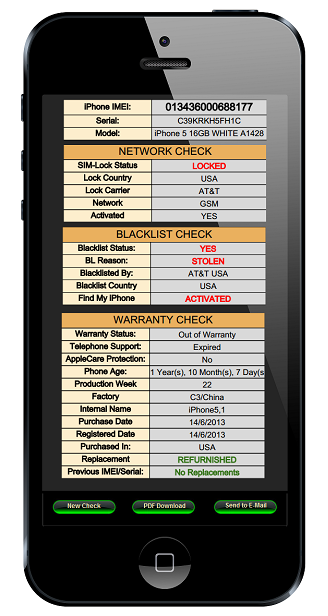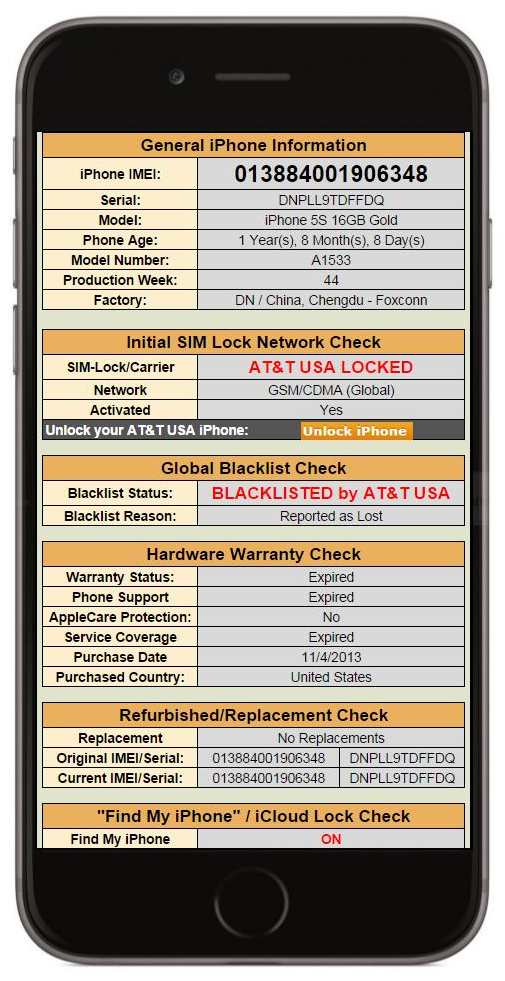Should you use the Free AppleCare Repair Service?
iPhone users that are out of warranty, from time to time, have the chance to get an AppleCare Repair Service for free. This is a common thing that happens especially for devices that are determined to be defective or are known to have functions that do not perform correctly. Such for example is the issue that many iPhone 5 users experience related with their device’s power/lock button which occasionally fails. But, why to get the AppleCare Repair Service for free and is it really worth it?
The obvious benefits of using AppleCare Repair Service
The first, obvious benefit you get when using the AppleCare Repair Service, is being completely sure your iPhone problem will get solved! The other benefit you get to have when sending your iPhone device to Apple stores for the free AppleCare Repair Service, is to get other unknown issues that your iPhone has, fixed.
You see, when you send your iPhone for a free AppleCare Repair Service, Apple also runs different diagnostic tests before handling it back to you. During this time, they might discover other issues that might be causing a slow performance or a reduced battery life. Normally, they repair these issues before you get back your iPhone.
Preparations to make before sending the device for the free AppleCare Repair Service
The first, most important thing to do before sending your iPhone to get the free AppleCare Repair Service is to back up all your data. When having an iPhone, this process means you need to back the data up. You should do it through a computer with iTunes or iCloud.
The second thing you need to do is not forgetting to turn OFF the Find My iPhone function. If you don’t turn it off, your iPhone could be stuck on the iCloud Activation Lock. You need to also set your device to factory default settings.
How long AppleCare Repair Service usually takes?
Just like you may already assume, sending your iPhone to get an AppleCare Repair Service for free won’t cost you too much time. Especially if you live near an Apple store. In this case, you can send and get you iPhone back within the same day.
Of course, there might be times when getting the AppleCare Repair Service might take more than one or two days. It depends on various components. They usually have to do with the problem you’re iPhone is facing.
Keep in mind this is not a service users whose iPhone is still under warranty. In this case, you get to be treated differently. If you face any defect on its functionalities, Apple will usually send you a new device right away. Getting AppleCare Repair Service is available for free in only some occasions. And this only for users that are out of warranty that are facing manufacturing defects or issues that commonly happen on a certain type of iPhone.