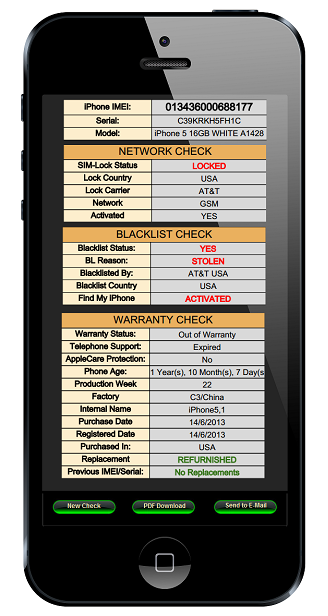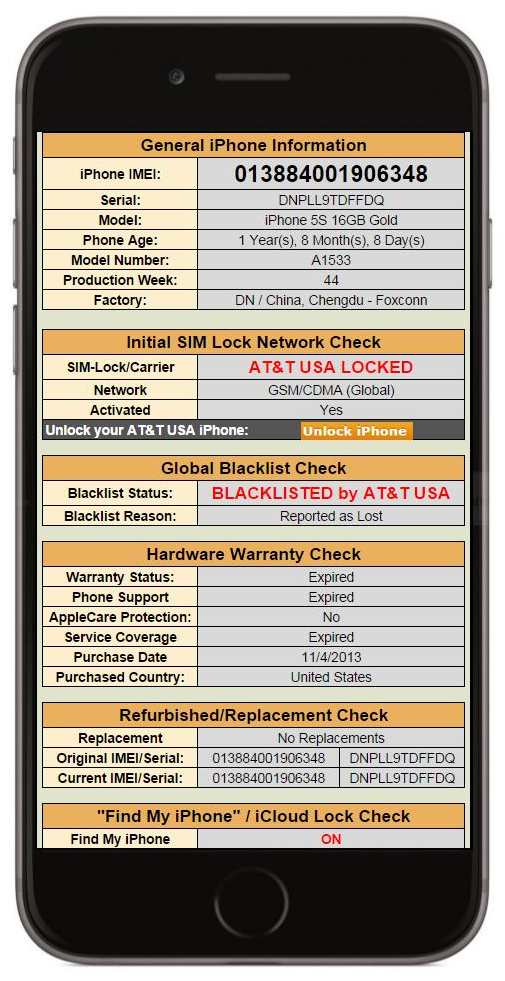The 3 first things to know before buying a used iPhone
iPhones are expensive, there is no one to deny this fact. This is maybe one of the strongest reasons to make people want this device so much and go crazy trying to own one. That is why, buying a used iPhone is one of the most practical and inexpensive methods to follow while still owning, well, an iPhone…
However, while purchasing this device via this method is quite enticing, it comes with a few challenges that you must deal with if you don’t want to get ripped off or ending up with a used iPhone that might belong to someone else or is locked to your carrier.
Since the used iPhone is such a big market, it is bound to some dirty play. If you really want to make sure you’re investing in a functional and genuine iPhone device, take the below-mentioned steps.
Check the used iPhone ESN/IMEI
The first and most important thing you need to do when trying to buy a used iPhone, is to check if it has a clean ESN. And by that, we don’t mean to believe everything the seller is trying to tell you about that used iPhone. You need to make your own verifications regarding that device and not take anyone’s word for granted.
If you end up buying an iPhone that hasn’t a clean ESN or IMEI, it is a strong indicator showing that iPhone is reported stolen. Or it’s previous owner has left unpaid bills on his phone payment plan. And if this is the case, then, it means that used iPhone is blacklisted.
When an iPhone is blacklisted, it means its IMEI is in a database along with the other blacklisted iPhones that can never be used under any carrier. You see, the thing is, carriers, especially in USA, share their blacklist databases. They do this to tell each other which the devices they should never activate on their networks are. This means, it is impossible for you to use that iPhone! To be sure, you need to find a professional and secure IMEI checker. It will check the IMEI number of the secondhand iPhone you’re trying to purchase preventing you from being scammed. Then, if everything results to be OK, you can make it your own.
Always check if the used iPhone is iCloud locked
This is another huge problem that many people trying to purchase a used iPhone face with. Purchasing an iCloud locked iPhone, means you might be unable to use it once you need to enter the password of the iCloud account to perform essential actions iPhone requires for you to do. Learn more about the iCloud locked issue and possible solutions.
Make sure the used iPhone works on your carrier
It doesn’t matter whether you’ve decided to purchase a used iPhone from a local dealer or from a reputable online source. You need to always check if that iPhone is locked to your carrier or not. There are many cases when a specific iPhone is locked to a carrier. This means it cannot be used to other networks. For example, if you’re an AT&T client and purchase a used iPhone that is locked to T-Mobile, it means you need to first unlock it before being able to use it.
The best case scenario would be the one when you end up purchasing a used iPhone that is unlocked to every carrier. In this case, you save yourself the hassle of unlocking it. To be sure you’re buying an unlocked iPhone, visit IMEI-Index to get the best service.