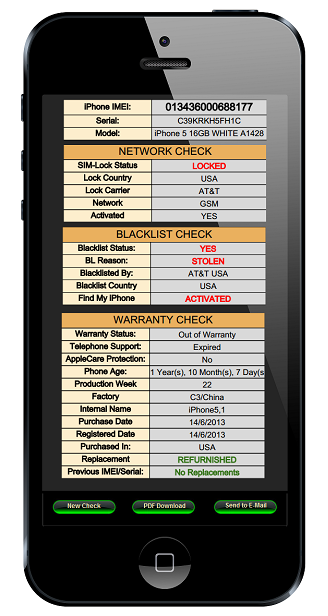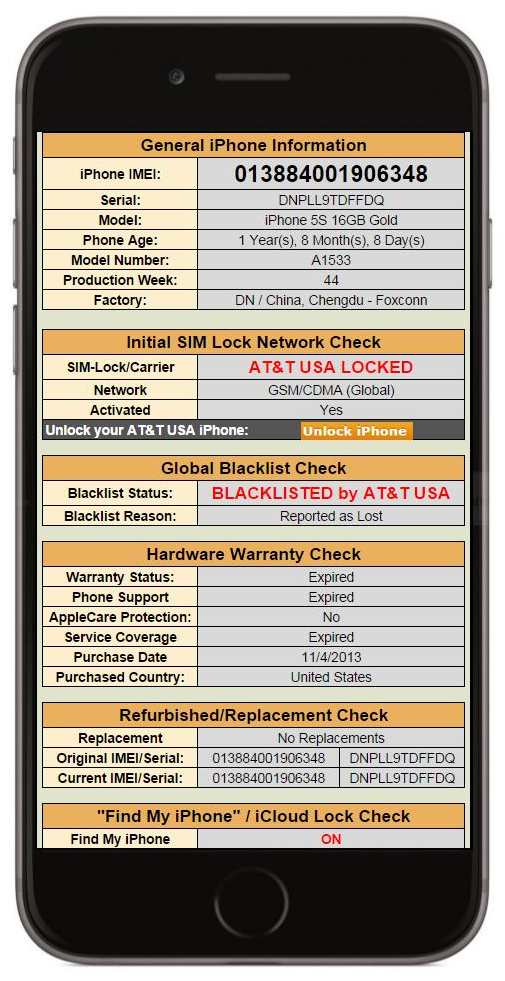One of the most important things you should do before buying an iPhone from an online shop, is to Check iPhone Unlock. Many sellers list the iPhone’s Locked status or in which network they are locked to, but you can never be 100% sure that they are truthful.
The Check iPhone Unlock Service is able to provide you accurate Lock-Status information, straight from Apple’s GSX servers, which is the most accurate method.
Check iPhone Unlock – Why should I order it?
There are many good offers you can find online, especially when a new iPhone model is about to get released. One good example is the following:
If you find an iPhone 5S which costs $350, do you consider it a very good offer? I am sure that you are. But what about if it is locked? Or, what about if it is blacklisted?
The Check iPhone Unlock Service, will not only inform you if that iPhone is Locked or Unlocked, but it also has seven more options that will inform you about the general status of your iPhone.
Locked and Blacklisted iPhones, will require from you extra expenses in order to Unlock them or Unblacklist them, and this is not “certain” to all cases.
All Options in Check iPhone Unlock Service
The options and information below are included to our Full IMEI Check and we highly recommend you to do it before every iPhone purchase (Especially for Second-Hand iPhones).
-
 Lock Status of the iPhone
Lock Status of the iPhone -
Mobile Carrier of the iPhone
-
iPhone’s IMEI Blacklist Status
-
Replacement IMEI and Serial Check
-
Find My iPhone and iCloud Lock Check
-
Warrant Check
-
General Information
-
Hardware Information
Some of the above options might not be very clear to you, so let me explain you why those are important to you.
Explanation of Check iPhone Unlock Services
SIM-Lock Status:
The SIM-Lock status of the Check IMEI Apple Service will inform you if your iPhone is Locked or Unlocked. It will not inform you (In case of a Locked-Status) in which Mobile Network it is locked. Ideal for recently Officially Unlocked iPhones, which will inform you if the Unlock was successful. Highly recommended before buying an iPhone.
Network Identification:
It will inform you in which Mobile Network your iPhone is activated and if that Network has locked your iPhone. You will also receive a suggestion to trusted and verified IMEI Unlock provider which supports your Network. Highly recommended before buying an iPhone.
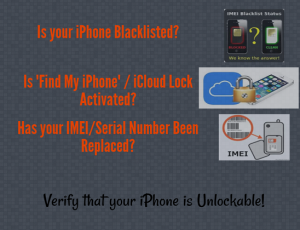 Blacklist Status:
Blacklist Status:
The Blacklist status of the Check IMEI Apple Service will inform you if your iPhone has been reported as Lost or Stolen, and also if it is has pending contract bills. It is a very important check, because by purchasing a Blacklisted iPhone, the chances to unlock it become thinner and more expensive. Ideal for purchasing Second-Hand iPhonefrom online shops (like eBay, Amazon and Craigslist).
IMEI/Serial Replacement Check:
In some occasions, iRepair shops will try to change the IMEI and the Serial Number of an iPhone, in order to make it “appear” as Unlocked or NOT Blacklisted. This check, will inform you if that iPhone has a replaced IMEI/Serial number, which of them is currently active and if any previous IMEI/Serial numbers have been Blacklisted. Also ideal for Second-Hand iPhones.
iCloud/Find my iPhone Check IMEI Apple Service:
It will show you if the Find My iPhone feature is ON or OFF and it your iPhone has an iCloud Lock. It is highly recommended to combine the Blacklist Status Check with the iCloud/Fing My iPhone Check, because the combination of a Blacklisted and iCloud Locked iPhone, will make this iPhone unusable.
Warranty Status:
Based on the Purchase Date (Which is included on the General Information), we can calculate if your iPhone still has Service and Telephone Coverage. Also, you will be informed if the AppleCare feature is enabled, which means extra Service and Telephone Coverage.
Hardware and General Information:
This check is very straightforward. You will receive all available information about your iPhone, from the Age of your iPhone to your screen size and your iPhone’s weight. This check is included to all of our IMEI Check Reports.
Accurate and Quick Check iPhone Unlock Services
Those information can only be found inside Apple’s private GSX servers, which none (from the public) has access.
Only certified companies are able to do that, and IMEI-Index.com is able to access them.
We have Real-Time and direct access to that database, so all of our information are considered 100% accurate.
Remember, to always Check iPhone Unlock Status before buying a Second-Hand iDevice!