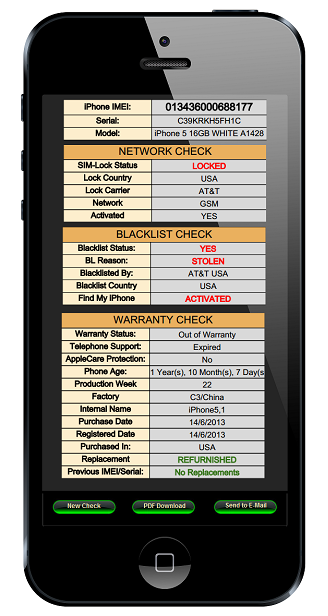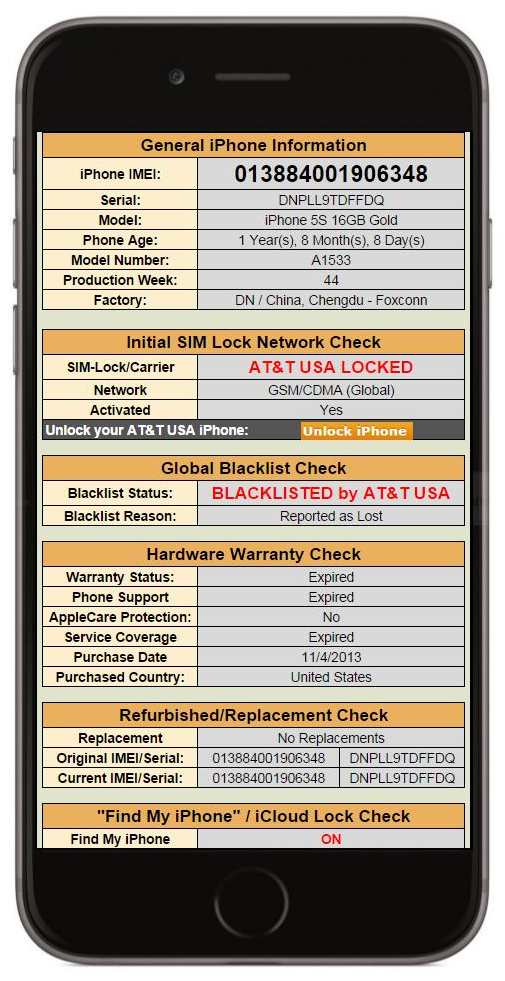Tips and tricks to inspect a used iPhone when buying it
It doesn’t matter whether you’re personally meeting the person who is selling you a used iPhone or you’re purchasing it from an online store. As soon as the used iPhone gets into your hands, you should inspect it. Then, if it is not worth the deal, you can return it while still on warranty and choose another one.
To save yourself both time and money, you need to consider making a few simple preparations right after receiving the used iPhone. You need to always buy a professional IMEI check service and have:
- A charging cable
- Your SIM card
- A laptop
- Headphones
Now you’re ready to run several checks and see whether that iPhone was worth the price or not.
First, before passing to the physical inspection, you need to perform an IMEI check. The best thing to do is to go through this check before you actually purchase the used iPhone by only getting its IMEI number. Learn more on why to choose an IMEI checker to avoid getting scammed.
A professional IMEI checker will be able to reveal any hidden issue that a used iPhone might have which can lead to not being able to use it. An advanced IMEI checker, like IMEI-Index will check:
- Real-time SIM Lock Status
- Initial SIM Lock Carrier
- Global Blacklist Check
- Report available INSTANTLY
- Best Customer Service
- Unlock & Unblock Assistance
Make the final physical check
After you get the OK from the IMEI checker, you can then start inspecting the used iPhone on its physical aspect. First, you should see if it has any damage on its body. Since it is a used iPhone you cannot expect it to have a perfect screen and body right?
Look for big and meaningful scratches, dents and also, possible water damage. Look also for the camera lens at the back of the used iPhone.
Then, it’s time for you to check all the ports. Put your headphones and check if they’re working. Then, connect the charger and see if that part is OK as well. You can check if your laptop recognizes the charger of the used iPhone or not.
Don’t forget to run the used iPhone’s service code test. Every smartphone has a service code for you to use and be able to access a special menu to check whether all parts of the used iPhone are running.
Last but not least, you should try whether your SIM card works when inside the used iPhone. If after popping the SIM into the device you are able to make calls and send messages, then you’re free to go.
However, this is an issue a good IMEI checker can tell you about since you’re first running the IMEI check. No need to physically have the device to check whether that iPhone works with every carrier or not.