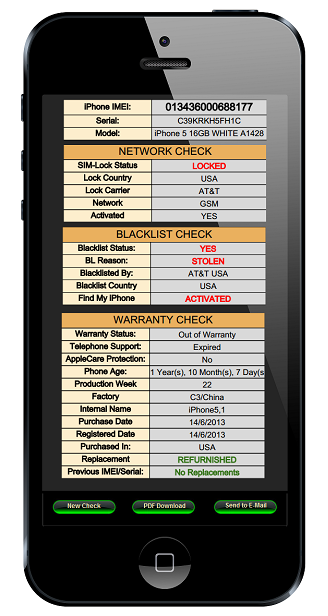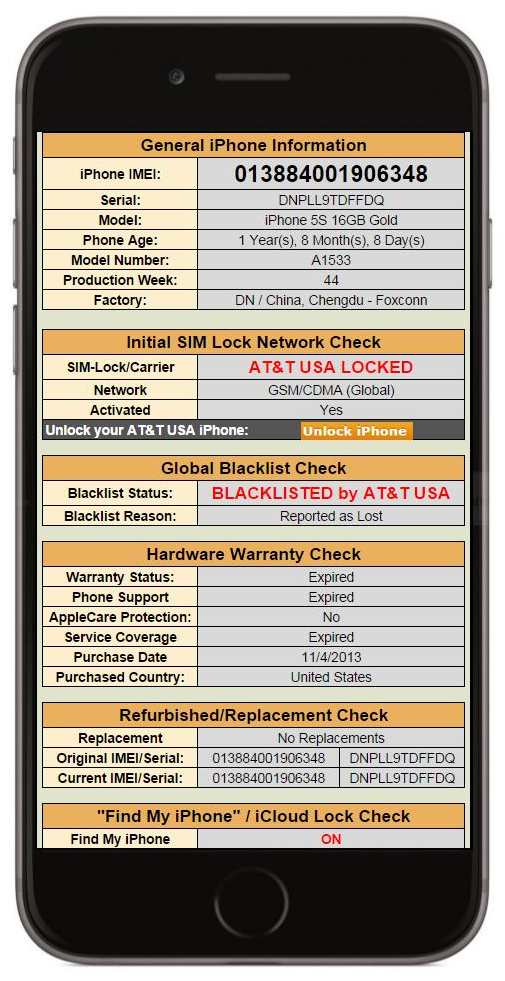Why to use an IMEI checker? Avoid stolen, blacklisted iPhone
The main duty that a professional IMEI checker has, is to reveal the detailed history of a certain iPhone. That is why, before deciding to buy a secondhand iPhone, you must first check its IMEI. Other things a professional IMEI checker can do for you, is to show whether your iPhone was stolen or not.
In this case, if an iPhone is declared as stolen or lost, it definitely belongs to a national-based blacklist. This means, that iPhone cannot be unlocked even if you decide to change the SIM card.
What is IMEI?
The term IMEI (International Mobile Equipment Identity), is referred to a unique number that satellite and mobile phones have. Every iPhone has its own unique IMEI number which is a 15-digit code to help keep in track each individual iPhone devices.
This serial number acts like a passport that allows your iPhone to go from one user to another. It constantly tracks the status of the iPhone and allows it to be owned and used by different carriers.
When you’re negotiating to buy a secondhand iPhone through an online source, the first thing you need to do is ask for the IMEI number of the iPhone you’re thinking to buy. Then, you need to find a trusted and professional IMEI checker to make sure it isn’t blacklisted and give you many other necessary details about that device.
Why the need for an IMEI?
Well, the specific reason to add an IMEI number to every iPhone is obvious. These serial number’s design is difficult to modify. It is a key factor when it comes to decreasing the theft numbers all around the world. Through IMEI, the carrier is able to shutdown the device and lock it.
Also, the IMEI number, through an IMEI checker, shows which stolen devices are blocked from the carrier’s network. Also, whether that phone is currently on the national blacklist or not. This means, the carrier is the only one able to remove or add each device from a blacklist.
Why check the IMEI?
If you’re still in doubt about the work an IMEI checker does, then, have a look at the below-mentioned reasons to have your IMEI checked before purchasing a secondhand iPhone:
– The first, basic thing you’ll find out through a secure IMEI checker is whether a specific iPhone device is locked or not
– A good IMEI checker will also inform you about the network in which the iPhone is locked to
– Another thing you must check is the blacklist status. An IMEI checker that has full access to Apple’s servers will definitely provide this information for you
– An IMEI checker will also let you know whether your device is in or out a valid contract that will also be the one to allow you to unlock and use that iPhone with any mobile network you want
– An advanced and professional IMEI checker will show you whether the previous owner of yours-to-be device had left any unpaid contract bills or not. Especially since this method, of iPhone owners deciding to sell their device before paying the bills, is commonly followed. The least you can do is make sure to not pay someone else’s bills
– Last but not least, a proper IMEI checker will also indicate the current iCould status of the device. If the iCould “Find my Phone” status is on, this means the previous owner has registered this device under his iCould profile. This makes him/her able to lock the iCloud account any time he/she wants.